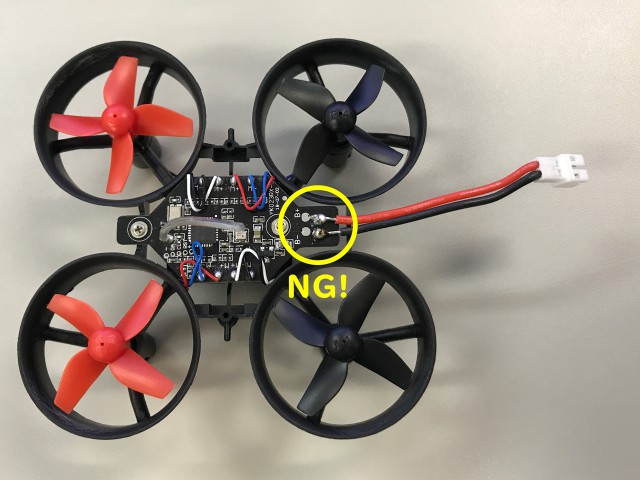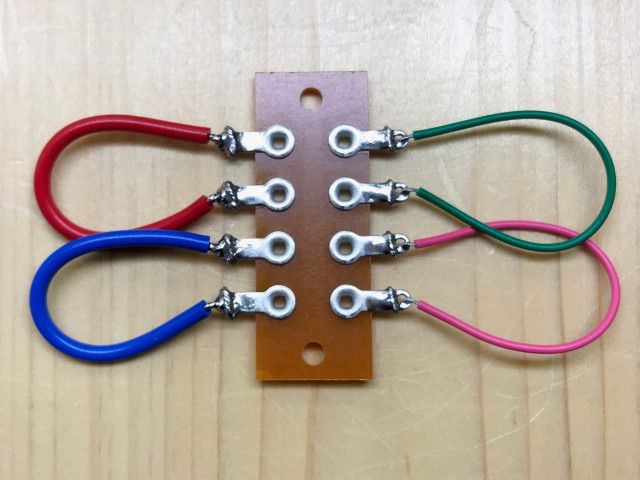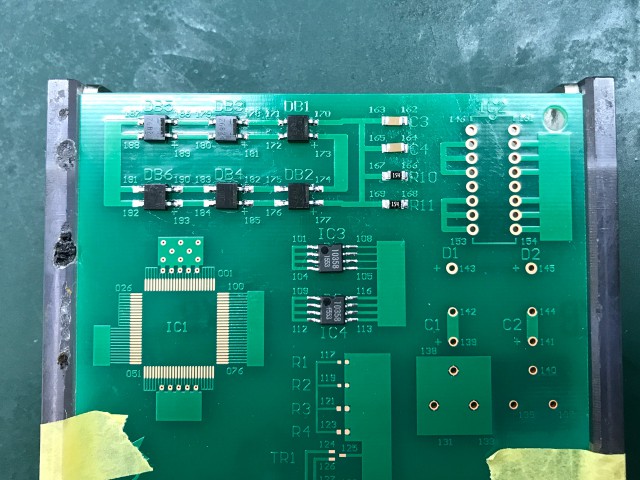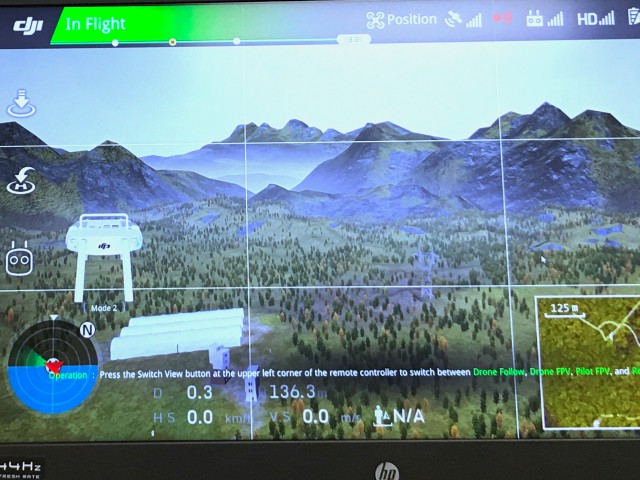I started using the DJI Flight Simulator, which I have wanted to use for practicing drone operation. As its name suggests, it is software released by DJI, a leading drone manufacturer, which features a function of simulated operation of their various drones.
It is attractive that you can use industrial drones such as Mavic Enterprise or Matrice 210 if you purchase a licence. You can use it as a free version without the license as well. In this case, you can only use a general aerial camera, and options of its menu are limited to some extent. Even so, it has a good quality that seems to be very useful for practice. However, there were some hurdles to make it available.
[PC specs]
It runs on Windows 10 only. Moreover it doesn't run on ordinary office use computers and requires fairly high performance. I was able to run on a laptop computer "HP Pavilion Gaming 15-dk0000 Performance Model". The specs are CPU CORE i7, memory 16 GB, graphics board GEFORCE GTX 1660 Ti, disk 256GB SSD + 1TB HD.
[Transmitter]
Even though it is made by DJI, the transmitters of Phantom4 Pro+ and Mavic Pro cannot be used for the software. So I had no choice but to get a used transmitter of Inspire 1 on an online auction. I connect this to the computer by a micro USB cable.
[User manual]
It is available only in English. I can't help but doubt whether they really want to sell it or not.
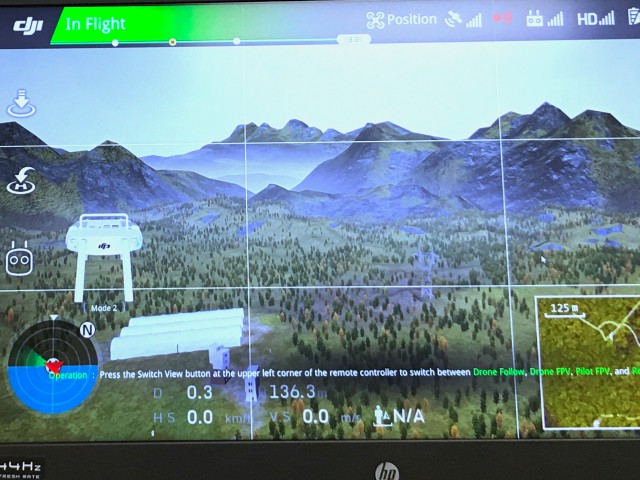
"Mode 2" is displayed on the screen during actual operation in mode 1. The upside-down transmitter image is also a mystery.
[Bugs?]
Even if the stick mode was set to 1 on the software, the transmitter operation did not change to mode 1. But when I set the stick mode to 2 on the software, I was able to operate the transmitter in mode 1. However, it was not comfortable because the mode displayed on the screen and the actual operation didn't match. Additonally, the flight mode cannot be set to sport mode. Does it depend on the type of transmitter?
[Internet connection]
Internet connection is always required to use the software. Normally I don't think it's a problem, but this time I had to use it in a place without a network environment, so I rented a mobile router only at the time.
Therefore, there still are some tiny problems, but I'm happy because the software has become available.
T.S